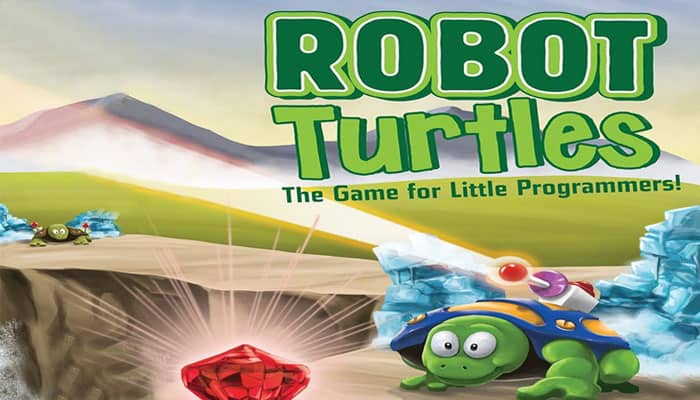
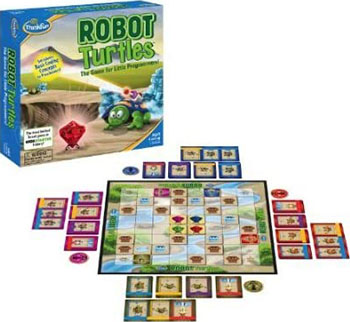
Components
- Game Board
- 4 Robot Turtle Tiles
- 4 Jewel Tiles
- 4 Bug Tiles
- 4 Code Card Decks
- 20 Stone Walls
- 12 Ice Walls
- 4 Crates
- Instructions
Object of the Game
At the Start of the Game, the Turtle Mover (grownup) should read these rules out loud! for the turtle masters (kids):
"The goal of the game is to get your Robot Turtle to the matching colored Jewel! When you land on the matching Jewel you can pick it up. Everyone who gets their Jewel wins!"

Game Play
-
"You are the Turtle Master. On your turn, you will decide which way you want your Turtle to turn or move. Select one of your Code Cards and place it in front of you but don't move your Turtle".
-
"I am the Turtle Mover. Your cards tell me how to move your Turtle. Only I will touch the board to move the Turtles".
-
"If you change your mind during your turn and want to try a different card, just say 'Bug!' and tap your Bug Tile. Take your last card back and I'll undo your move so you can try something new".
-
"As the Turtle Mover, I MUST make funny turtle noises. You can help me out and give me some turtle noise tips!"
-
"On your next turn you will place a new card in a line right next to the first card you placed. Then you play card by card until you reach your Jewel!"
Detailed Rules for the Turtle Mover
Turtle Mover Goal
Each Turtle Master (kid) will be writing code to get his/her Robot Turtle to the matching colored Jewel. Your job as the Turtle Mover is to run the game, provide encouragement and add to the fun by making funny turtle noises!
Setup
-
If this is your first time playing, punch out all of the square and round tiles before you begin.
-
Sort each deck into piles according to the symbol at the bottom of each card. You will have five piles for each Turtle. Set the Laser and Function Frog piles off to the side and only use Turn Left, Turn Right and Step Forward for the first game (circled below).

-
Have each Turtle Master (kid) choose one of the four Robot Turtle Tiles and sit on the corresponding side of the board.
-
For each Turtle Master playing, place the matching Jewel Tile in the center of the board and the Robot Turtle Tile in its respective corner.
-
Place each set of the Turn Left, Turn Right and Step Forward Code Cards and the Bug Tile next to the player with the matching colored Turtle. Code Cards should be face up.

-
If there are fewer than four players, unclaimed Robot Turtle Tiles, Jewel Tiles, Bug Tiles, and Code Cards should be removed from the game.
-
It's ok if Turtle Masters aren't familiar with the Code Cards before the game begins, you can teach them as they play! (This will be the easiest way for them to learn).
This is how your board should look for the first game:

Code Cards & Bug Tile
Code Cards for Basic Game
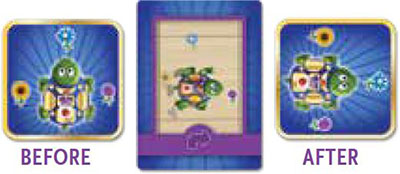
Turn Left: Spin the Turtle Tile in place 90° toward the yellow flower. Don't take a step.

Turn Right: Spin the Turtle Tile in place 90° toward the purple flower. Don't take a step.

Step Forward: Move the Turtle Tile one step in the direction the Turtle is pointing, toward the blue flower.
Code Cards for Later Games
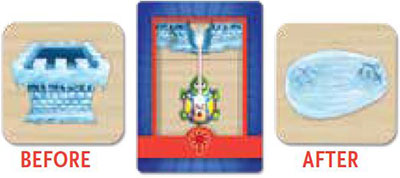
Lasers: A Laser can melt one single Ice Wall that is in front of the Turtle Tile. Introduce this card to Turtle Masters once they begin to unlock obstacles.

Function Frog: This card is used to represent a move sequence. Turtle Masters will use this once they unlock Function Frog.
Bug Tile

If a Turtle Master wants to undo a move, he/she can tap this tile and shout "Bug!"
This can only be done on a player's current turn, before another Turtle Master has started their turn. Shouting "Bug!" is the same as a do-over.
Turtle Masters can do this as many times as they want to on a turn.
Unlocking Levels
I. Play the Basic Game
-
The youngest Turtle Master goes first and play proceeds clockwise.
-
On his/her turn, a Turtle Master selects a Code Card (Turn Right, Turn Left, or Step Forward) and places it in front of him or herself in line next to any other cards that he or she has already played.
-
The Turtle Mover moves the Turtle Tile on the board according to the Code Card played. (Remember funny noises are required!)
-
The next Turtle Master takes his/her turn by selecting a Code Card.
The Turtle Mover moves their Turtle Tile.
-
Turtle Masters should place their cards in a line or sequence so that at the end of the game they have one long "program" showing how the Turtle reached the Jewel.
-
Play continues until ALL Turtle Masters have created a sequence of Code Cards that takes them to their Jewel! It may take some players longer to get their Jewel and that's ok-the other Turtle Masters should provide encouragement!
-
If during a turn a Turtle Master wishes to undo a move, he/she can tap the Bug Tile and call "Bug!" to have the Turtle Mover undo the move. Then the Turtle Master can play a new Code Card. (This must be done BEFORE the next Turtle Master takes his/her turn).
-
Once Turtle Masters are pretty good at the basic game, you can introduce Unlockables. Read about this in Section II.
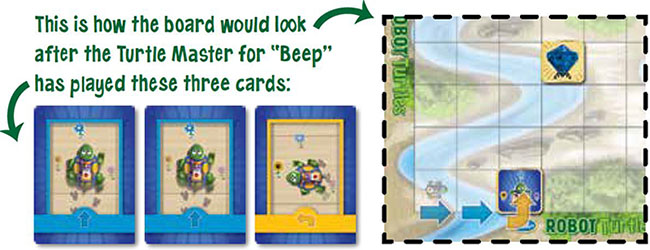
II. Introduce Unlockables
Introduce these Unlockables to Turtle Masters (in the order listed below) whenever you feel they are ready.

1. Unlock Ice Walls: Introduce the Ice Walls as the first Obstacle Tile. Turtles can't walk through walls.
If one tries, wiggle the Turtle and make a funny noise. The Turtle Master can shout "Bug!" to try again.

2. Unlock Lasers: Once Turtle Masters can navigate Ice Walls you can introduce Lasers.
A Laser can melt one single Ice Wall as long as it is in front of the Turtle (and unblocked by any other ' item).
Once melted, turn the Ice Wall over to show a puddle. The Laser Code Card should be played on a turn in the same manner as the other Code Cards.

3. Unlock Stone Walls: Once Turtle Masters are familiar with Ice Walls and Lasers you can introduce Stone Wall Obstacle Tiles.
Once placed on the board Stone Walls can't be moved or knocked down, even by Lasers. Remember, Turtles can't walk through walls!

4. Unlock Crates: Crates are the final Obstacle Tiles to unlock.
Crates can be pushed as long as there is nothing on the opposite side (other than open space or a puddle).
If there is a Wall, Turtle or another Crate in the way, the Crate can't move.
Turtles also have to be careful not to push Crates off the edge of the game board-this is illegal. Crates cannot be pulled.
Tips for Introducing Unlockables
Add each of the different Unlockables one at a time.
Allow your Turtle Masters a few games to become familiar with an Unlockable before introducing the next.
Start with just a few Obstacle Tiles and add more for later games.
When introducing a new Obstacle Tile, you can include any of the previously introduced Unlockables.
Place Obstacle Tiles on the board before the game begins. Place them however you like as long as they don't trap a Turtle or a Jewel before the game has started.
Once Turtle Masters have unlocked all of the Unlockables, have fun being creative and exploring new game board setups. You can make the game as easy or as challenging as you like for your Turtle Masters.
Here are a few game board setups to get you started:
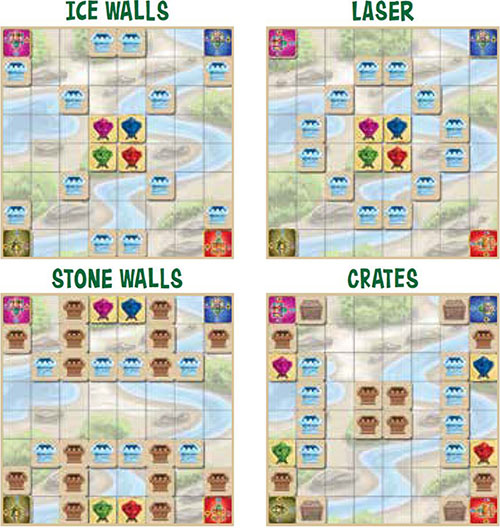
III. Unlock Write Program
Write Program is an advanced version of Robot Turtles for older and more practiced players. It's important not to introduce this before kids are ready or else it will cause frustration.
In Write Program, instead of just playing a single card during each turn, Turtle Masters play several cards at a time-eventually they will be able to play an entire sequence to get to their Jewel in ONE TURN!
This is where Turtle Masters start planning ahead and begin to think like real programmers!
Important: When you think your Turtle Masters are ready for this challenge, make sure that you RESET THE UNLOCKABLES so that the first game is played with only the turtles and the jewels on the board.
As players become comfortable with this new form of play you can introduce the Unlockables as you did in the basic game.
-
Before Turtle Masters play Write Program, help them get used to playing several cards on a turn.
Following the basic rules, have Turtle Masters lay down three cards per turn (unless of course fewer cards are required to get to their Jewel). Once players are comfortable with this, introduce Write Program.
-
In Write Program, Turtle Masters attempt to play a full sequence of Code Cards to get their Turtle to their Jewel in a single turn. When they are finished laying down their cards in a line they say, "Run Program!"
-
Turtle Masters point to the cards in their sequence one at a time - always starting from the beginning - as the Turtle Mover moves their Turtle and makes goofy turtle noises.
-
If, at the end of the sequence, the Turtle has landed on the correct Jewel-they WIN! If not, they use the Bug Tile and you (the Turtle Mover) will reverse all of the moves (including un-melting Ice Walls and moving Crates back to their start position) while making turtle noises in reverse.
The Turtle Master will have another chance on his/her next turn to adjust the program and run it again.
-
Play moves clockwise to the next Turtle Master.
-
In this version, while one player is taking a turn, the other Turtle Masters should be encouraged to think through and try to write or correct their own programs.
-
When Turtle Masters are ready, unlock Function Frog, described in Section IV.
IV. Unlock Function Frog
This is the most complex element of the game, and it's a key part of real programming!
The goal is to write a program with as few cards as possible that gets the Turtle to the Jewel.
-
Explain to the Turtle Masters that the goal now is to use as few cards as possible to reach the Jewel. The Function Frog is a friend of the Robot Turtles and he can help!
-
To use the Function Frog, Turtle Masters should try to write a program that has a repeating sequence in it, like this example:
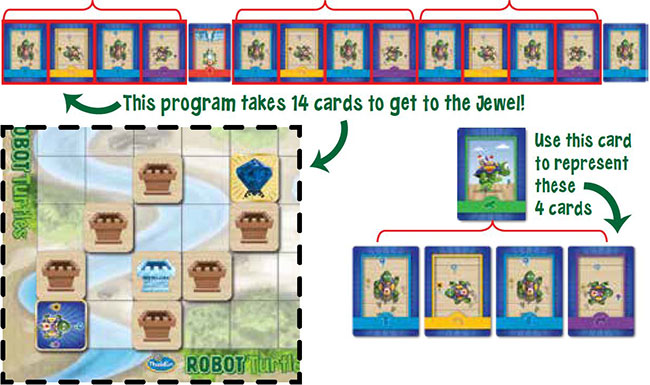
-
To shorten this program, the Function Frog Card can be used to represent the repeating sequence. Turtle Masters do this by writing a separate program for the Frog that stands for the sequence, like the example above.
-
Any time a Turtle Master plays a Frog, the Turtle Mover acts out the set sequence.
-
To write the full program each player will need to show a Main Program (including the Frog) as well as their own program for their Function Frog. Show them as two separate programs just like this:

Now the program only includes 9 cards!!
Turtle Mover Secrets & Tips
Turtle Masters only need to know the simple rules written at the beginning of this manual to start playing. For the Turtle Mover, however, there's a little more to it.
Here are the answers to some of the questions your Turtle Masters might ask and some tips so that they get the most out of Robot Turtles.
-
Can Everybody Win?
Yes, every Turtle Master can win by getting a Jewel.
-
Does It Matter Which Jewel you Get?
Yes, you should get the Jewel that matches the color of your Turtle.
-
What Happens to the Player Who Finishes First?
You remove their Jewel and Turtle from the board and they get to cheer on everyone else. For more advanced players, allow them to stay on the board and continue melting Ice Walls to help their fellow Turtles.
-
Can Turtle Masters Move Their Own Turtles?
No. There are many reasons, but the main one is that it's much more fun for kids to get to boss grownups around! Plus, think of the Turtle Movers as the computer.
The Turtle Masters write the program and the computer carries it out!
-
How seriously should i take my role as turtle mover?
Very seriously. We are asking you to do something out of the ordinary, to be playful while your Turtle Master "bosses you around".
What is really happening through this process is that you are opening a comfortable and trusted space for the child to explore, learn about consequences, and exhibit perseverance.
-
Can someone be both a turtle mover and a turtle master in the same game?
No; everyone else will feel like it's unfair. However, in a pinch, if everyone agrees to follow all the rules, players can be Turtle Movers for each other.
-
Can a Kid Be the Turtle Mover?
Yes! Kids can be Turtle Movers once they're very good at the game.
This is a great way for older kids to play with younger siblings.
-
What happens if turtles collide?
It's like running into a wall. Nothing happens...except a funny wiggle and noise from the Turtle Mover! This is when the Turtle Master should use the Bug Tile and make a correction.
-
What happens if the laser is used on something other than an ice wall, such as a jewel?
Nothing. The Turtle Mover wiggles the Turtle and makes a funny noise but nothing happens to the object that the Laser is facing.
What happens if a turtle master runs out of cards?
If a player runs out of one type of Code Card and can't finish, they can take cards from earlier in their program and play them normally.
If there are less than four players, Code Cards can also be taken from a deck that is out of play.
If the Turtle Masters are playing Write Program, this doesn't apply. The program should be adjusted and run again.
Important Question
Is there an easy way to help turtle masters understand the turtle movement code cards?
Be patient and play through Section I: Play the Basic Game slowly a few times until they get it. The most important thing is to make it fun so your Turtle Master wants to get better and better. Here are some tips that can help them:
The Turn Right and Turn Left cards rotate a Turtle in place but aren't used to move a Turtle forward.
When you want a Turtle to move forward, his head must be facing the direction that you want him to move.
"Move Forward" isn't always "up" which would be from the Turtle Master's perspective. Help your Turtle Masters to think from the perspective of their Turtle.
Use the flowers for reference. If you want your Turtle to move forward (in the direction of the blue flower), use the blue card. If you want your Turtle to turn right (in the direction of the purple flower), use the purple card.
Encourage Turtle Masters to try cards and see what happens-they can always call "Bug!" and try a different card.
Continue Reading


