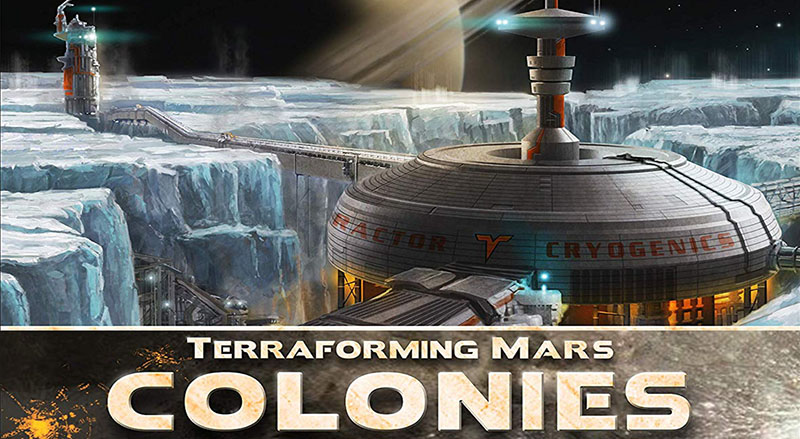
The outer solar system is the new frontier! Colonies are beginning to flourish on the moons of Saturn. The clouds of Jupiter are no longer beyond our reach. Even Pluto will prove to be useful to humanity.
This is a perfect opportunity for the corporations to trade with the colonies, harvest resources, and build colonies of their own!
Components

- 49 project cards
- 5 corporation cards
- 11 Colony tiles Reference tile
- Trade fleets tile
- 8 Trade fleets
- 8 Colony track markers
- Rulebook
In this expansion to Terraforming Mars, you have the opportunity to visit several moons, represented by Colony Tiles, where you can build colonies, or trade to get the specific benefits from them.
Setup

Place the Trade Fleets Tile next to the game board. Take one trade fleet each ( ) and place it on the Trade Fleets Tile, with your player marker inside it (see image).
) and place it on the Trade Fleets Tile, with your player marker inside it (see image).
Shuffle the Colony Tiles and draw the number of players plus 2, and place them next to the main game board. Exception: use 5 tiles if playing a 2 player game.
Place a white cube on the highlighted second step of each Colony Tile track. This marker indicates what you can gain from trading there.
Titan, Enceladus, and Miranda start with their white marker on the moon picture itself, and the marker is placed on the highlighted second step of the track immediately when there is any card in play that may collect their respective resources.
You can not place a colony there, or trade there, until that happens.
Shuffle the project cards together with the main game project cards, and the Colony corporation cards together with the other corporation cards.
Variant: Let players draw one of the Colony corporations, and one of the other corporations to choose from.
Building a Colony (standard Project)

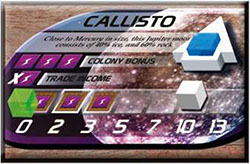
You may use an action to build a colony.
This is a standard project that costs 17 M€: place your player marker on the lowest available spot on the Colony Tile track (move the white marker up 1 step if necessary).
Take the placement bonus printed inside the track (in the case with Callisto (image left), green player increases energy production 1 step).
Only 3 colonies total per Colony Tile are allowed - no exceptions! Each player may only have one colony per Colony Tile (unless stated otherwise on a card).
Trading with a Colony Tile (a new action - not a standard project)

You may use one of your actions to trade with a Colony Tile. Pay the cost: 9 M€, or 3 energy, or 3 titanium, and move your Trade Fleet from the Trade Fleets Tile to an available Colony Tile (but not to the Colony track, see image).
A Colony Tile may only hold 1 trade fleet at a time. Then follow the Colony Tile instructions: Check the Colony Tile track to determine your trade income, and give the local colony owners their colony bonus.
Example: You are the blue player and want to trade with Callisto (image above). You choose to spend 3 titanium resources for this, and then move your trade fleet from the Trade Fleets Tile to Callisto and get the trade income.
The trade income is 10 energy resources, as indicated by the white marker. All colonies built on Callisto receive the colony bonus - in this case green player gets 3 energy.
Directly after trading you move the white marker as far left as possible, stopping next to the player colonies, or at the bottom of the track (in the example above the marker is moved to the highlighted second step of the track).
When the generation ends, all trade fleets move back from the Colony Tiles to the Trade Fleets Tile, and all white markers moves 1 step up the Colony track (see solar phase, step 3).

The depicted moons and dwarf planets follow the same scale in size, but we want to note that this scale is aproximatly one third of the scale of the Mars image you see on the main game board. Ganymede is not very far from Mars in size!

The Solar Phase: World Government Terraforming and Colony production
The Solar phase takes place after the production phase each generation:
Step 1: Game End Check
Step 1 in the Solar Phase is to check the end game conditions: if temperature, oxygen, and oceans are all maxed out, the game ends and final scoring begins with normal conversion of plants. No further steps in the Solar Phase are executed.
Step 2: World Government Terraforming
(If playing with Venus Next)
Step 2 is called World Government Terraforming. In order to terraform Venus without slowing down the terraforming of Mars, the WG has decided to help out.
The first player (player order hasn't yet shifted) now acts as the WG, and chooses a non-maxed global parameter and increases that track one step, or places an ocean tile.
All bonuses go to the WG, and therefore no TR or other bonuses are given to the first player. Other cards may be triggered by this though, i.e. Arctic Algae or the Venus corporation Aphrodite.
Variant: Skip this step for a longer game.
Step 3: Colony Production
Step 3 is called Colony production. Return all Trade Fleets from the Colony Tiles to the Trade Fleets Tile. Move the white marker one step up the Colony track on each Colony Tile.
The Solar Phase will be used in other expansions as well, introducing more steps.
Solo With Colonies
Use all normal solo rules for the main game and expansions, but start by reducing M€ production 2 steps. Draw 4 Colony Tiles, and choose 3 of these to have in play.
Continue Reading


